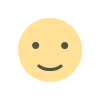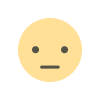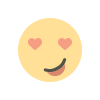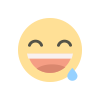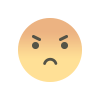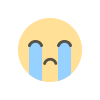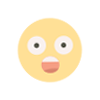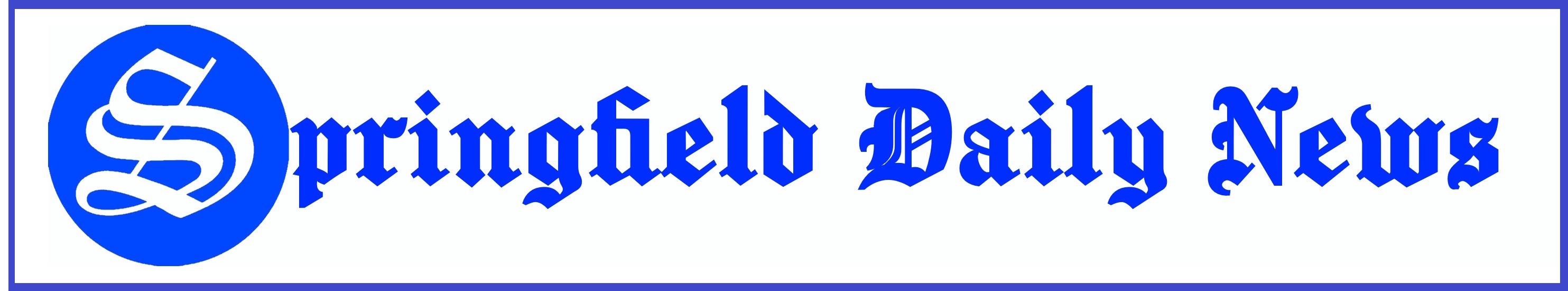How to factory reset your iPhone
Factory resetting an iPhone is a crucial step to protect your privacy and prevent theft when you are selling, trading or donating your device.

When preparing to sell, trade in or donate your iPhone, it's crucial to perform a factory reset.
This step ensures all your personal data is wiped clean, protecting your privacy and preventing potential misuse.
Here are detailed steps to factory reset your iPhone to its original settings. (Android users, follow these steps)
GET SECURITY ALERTS, EXPERT TIPS - SIGN UP FOR KURT’S NEWSLETTER - THE CYBERGUY REPORT HERE
Before handing over your old device, it's vital to remove all traces of your personal information. This not only protects your privacy but also ensures the new owner receives a device in its original state, free from any of your custom settings or data.
WHAT IS ARTIFICIAL INTELLIGENCE (AI)?
HOW TO PROTECT YOUR IPHONE & IPAD FROM MALWARE
Before proceeding with a factory reset, back up your data to avoid losing important information.
KURT’S BEST HOLIDAY DEAL PICKS
KURT’S PICK FOR REMOVING YOUR PERSONAL DATA FROM THE INTERNET - 65% OFF SALE ENDS TOMORROW
HOW TO BACK UP AND RESTORE YOUR MOBILE DEVICE THE RIGHT WAY
Before erasing your data, disconnect from services like Find My iPhone and iCloud:
By signing out of iCloud, Find My services are automatically disabled.
OOPS, HERE'S HOW TO EDIT AND UNSEND A MESSAGE ON IPHONE BEFORE IT'S TOO LATE
Once you've backed up your data and signed out of Apple services, you're ready to erase all content:
GET FOX BUSINESS ON THE GO BY CLICKING HERE
Your device will be wiped clean and restored to factory settings, and it will be ready for its new owner.
If you are wondering how to securely get rid of your old cellphone, well, we’ve got you covered there, too. Click here to check out our steps on what to do before recycling, donating or selling your old device.
SUBSCRIBE TO KURT’S YOUTUBE CHANNEL FOR QUICK VIDEO TIPS ON HOW TO WORK ALL OF YOUR TECH DEVICES
Performing a factory reset on your iPhone is straightforward and safeguards your personal information before passing the device on to someone else. Remember to back up important data and disconnect from Apple services before erasing content to ensure a smooth transition for both you and the new owner. By following these steps, you can confidently prepare your iPhone for its next chapter while maintaining peace of mind regarding your personal data security.
What challenges have you faced with technology in terms of security and privacy, and how did you address them? Let us know by writing us at Cyberguy.com/Contact.
For more of my tech tips and security alerts, subscribe to my free CyberGuy Report Newsletter by heading to Cyberguy.com/Newsletter.
Ask Kurt a question or let us know what stories you'd like us to cover.
Follow Kurt on his social channels:
Answers to the most asked CyberGuy questions:
New from Kurt:
Kurt’s picks:
Copyright 2024 CyberGuy.com. All rights reserved.
What's Your Reaction?